How to Create a Checklist in tcDocs
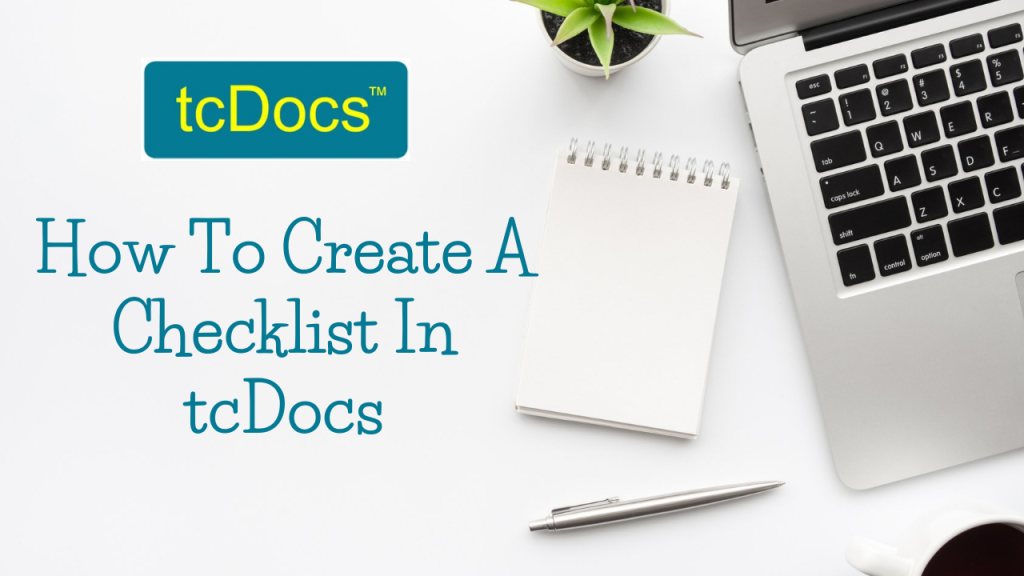
Creating a checklist in tcDocs could not be easier. We will walk you through the process and you will be creating custom checklists in no time!
tcDocs is built for monitoring real estate transactions. At the heart of the application is the transaction coordinator’s checklist. Adding your checklist template is where we suggest you begin when first setting up your tcDocs account.
With so many State specific requirements, where do you start? You can begin by building a master checklist, going through your real estate transaction monitoring process and putting every single detail into tcDocs. Doing so will allow you to see all the steps you need to take during the process. Having a detailed master checklist will ensure you do not miss any deadline whether it be of minor importance or absolutely vital. The more detail you can provide the better, leaving nothing out.
Once you have your master checklist defined, then breakdown your tasks into specific checklists. tcDocs allows you to import more than one checklist into a transaction. For example, you can create a checklist to include the tasks required to monitor a transaction involving a loan, and another for a cash purchase.
At tcDocs we believe nothing is more satisfying than creating a checklist and checking off your tasks!
Sign up for your Free 14-Day Trial – No Credit Card required!